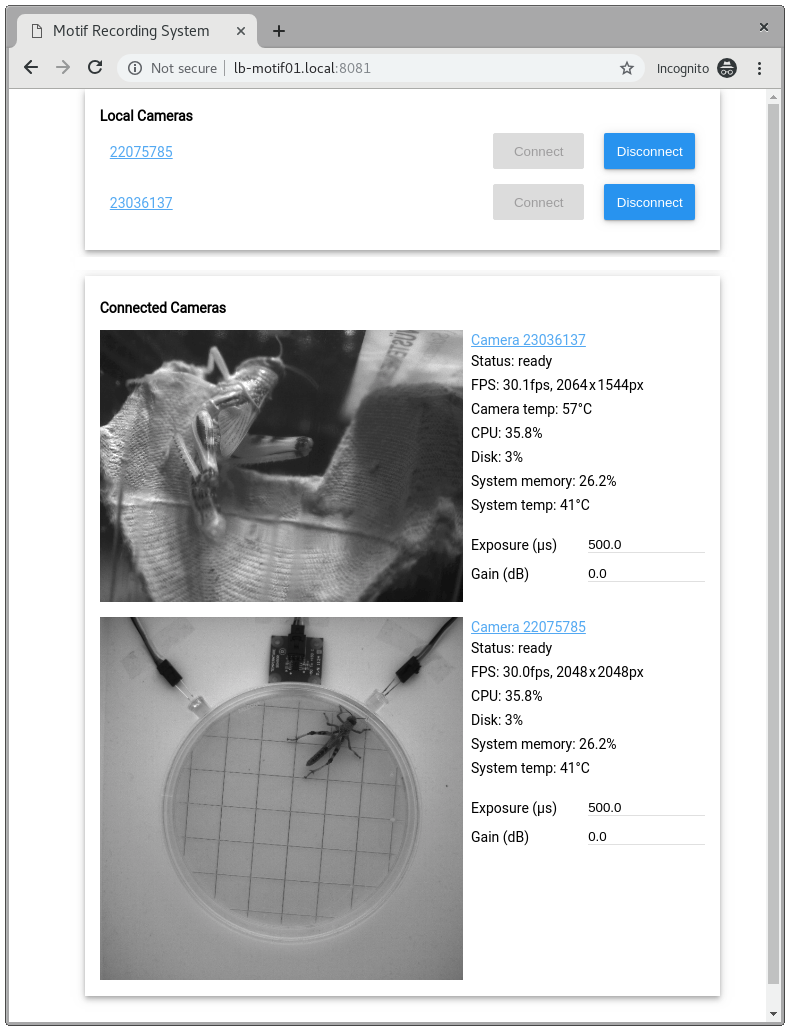Motif Modes of Operation
Depending on the requirements, each Motif recording unit can be configured to operate in a number of different modes.
- Single Camera System
One camera observing one arena / assay. - Multiple Camera System (Index Mode)
Each camera is independently controlled and observing a separate arena / assay. - Multiple Camera System (Master Mode)
All cameras controlled together, are observing the same arena / assay. - Multiple Camera System (Slave Mode)
To increase the number of cameras, multiple recording units can be combined. In a multiple camera system, any additional recording units after the first one, operate in slave mode.
The mode of operation changes how the user interface (the page in the web browser for controlling the system) looks - both the 'main' user interface, and any additional camera user interfaces. In all multiple camera systems Motif has a user interface for the recording unit - and additional user interfaces for every camera. This is explained in the following image
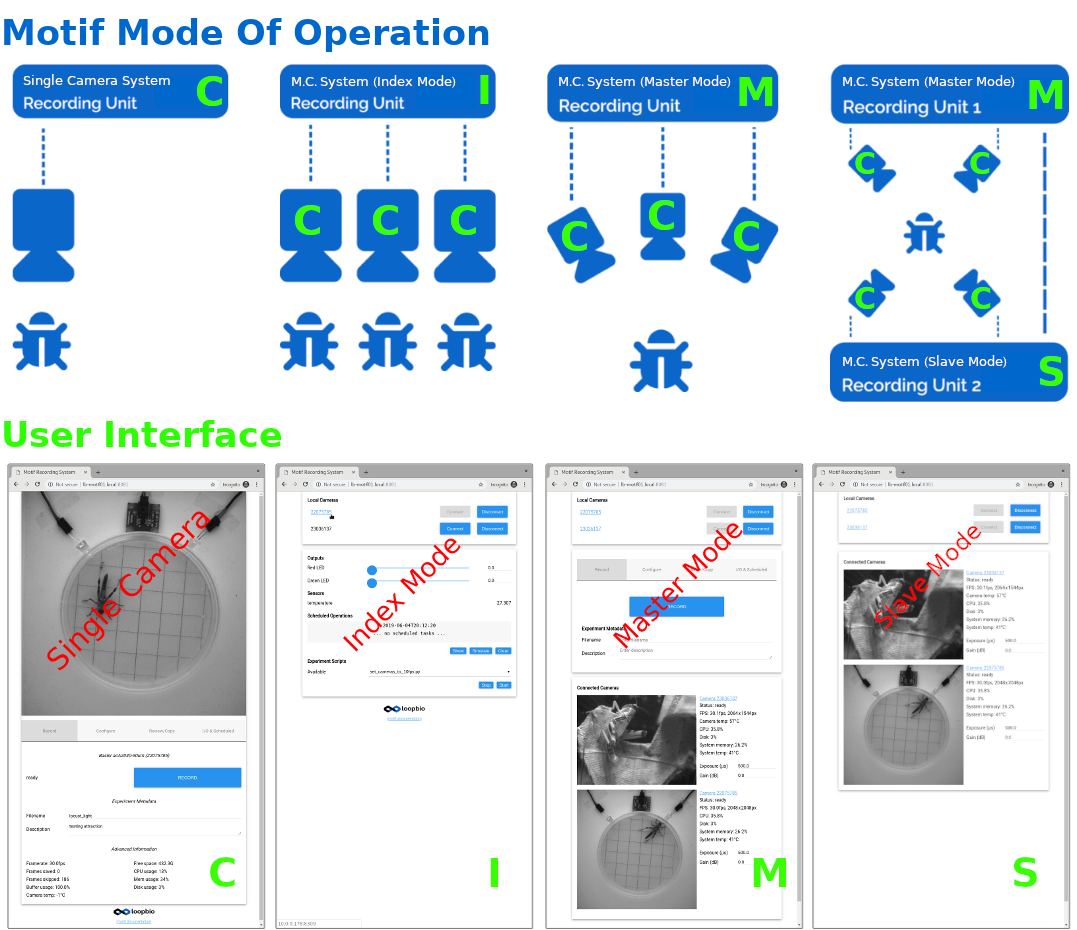
Single Camera System
If you only have one camera observing one arena/assay, then you will be operating Motif in single camera mode. Motif will start and connect to the first detected and configured camera automatically.
To use Motif in this mode see
The user interface for a single camera Motif looks as the following image
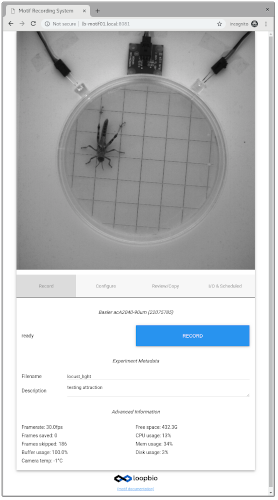
Multiple Camera System
Multiple camera systems can be configured into two basic architectures - an independent mode and a coupled mode.
In 'independent mode' all cameras are independently controlled (starting and stopping or recording).
In 'coupled mode', all cameras start and stop recording at once and very often share the same trigger configuration and thus framerate - either using hardware or network synchronized triggering. If not all cameras can be connected to one computer due to processing limitations, the multiple camera system is further split into one master and possibly several slave 'recording units' (PCs). Recording control (starting and stopping) is always performed only from the master recording unit.
Index
In index mode, Motif shows by default a list of all connected cameras and IO devices. Cameras may be started and stopped ('connected' and 'disconnected'). Once a camera is connected then you can click on its serial number, where you will be redirected to the single camera user interface for that once camera - independent of other cameras.
To use Motif in this mode see
The user interface for a multiple camera Motif system in index mode looks as the following image
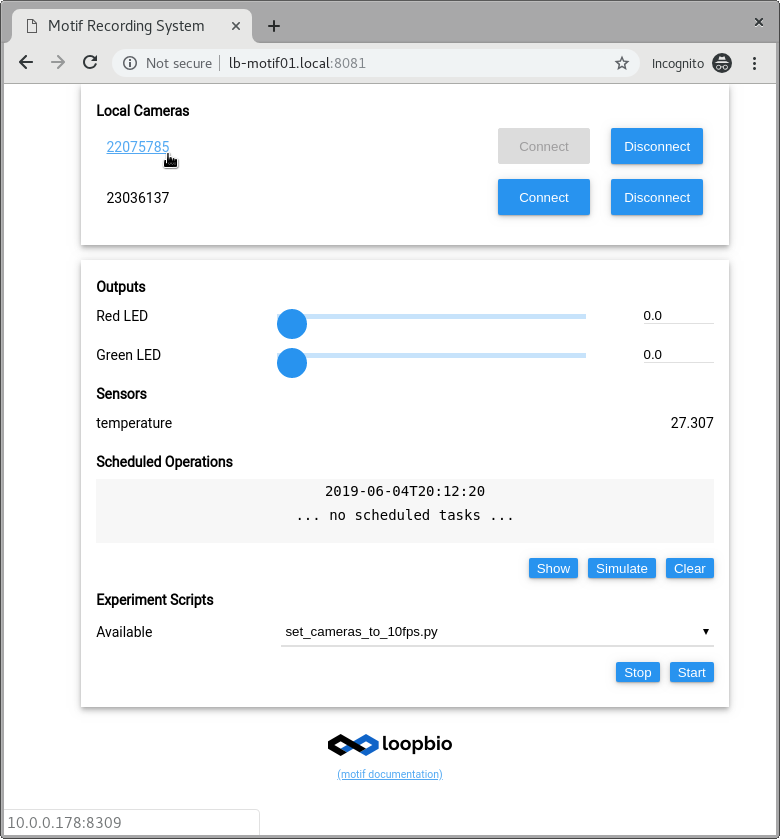
Master Recording Unit
In master modes, Motif again shows a list of all connected cameras and IO devices. However, once a camera is started then it is immediately shown on the same page.
Notably, to start recording you should use fill out the recording information, and click recording, on the main page. Clicking on the camera serial number also takes you to the individual page of the respective camera, however it is recommended to only start recording in a coupled system from the main Motif page.
To use Motif in this mode see
- Recording videos (single camera operation)
- Playback
To playback one video from a coupled multiple camera system you should click on the camera serial number and use the playback tab of that individual camera to review the recording.
The user interface for a single recording unit multiple camera Motif system in master mode, or the master recording unit of a multiple recording unit multiple camera Motif system looks as the following image
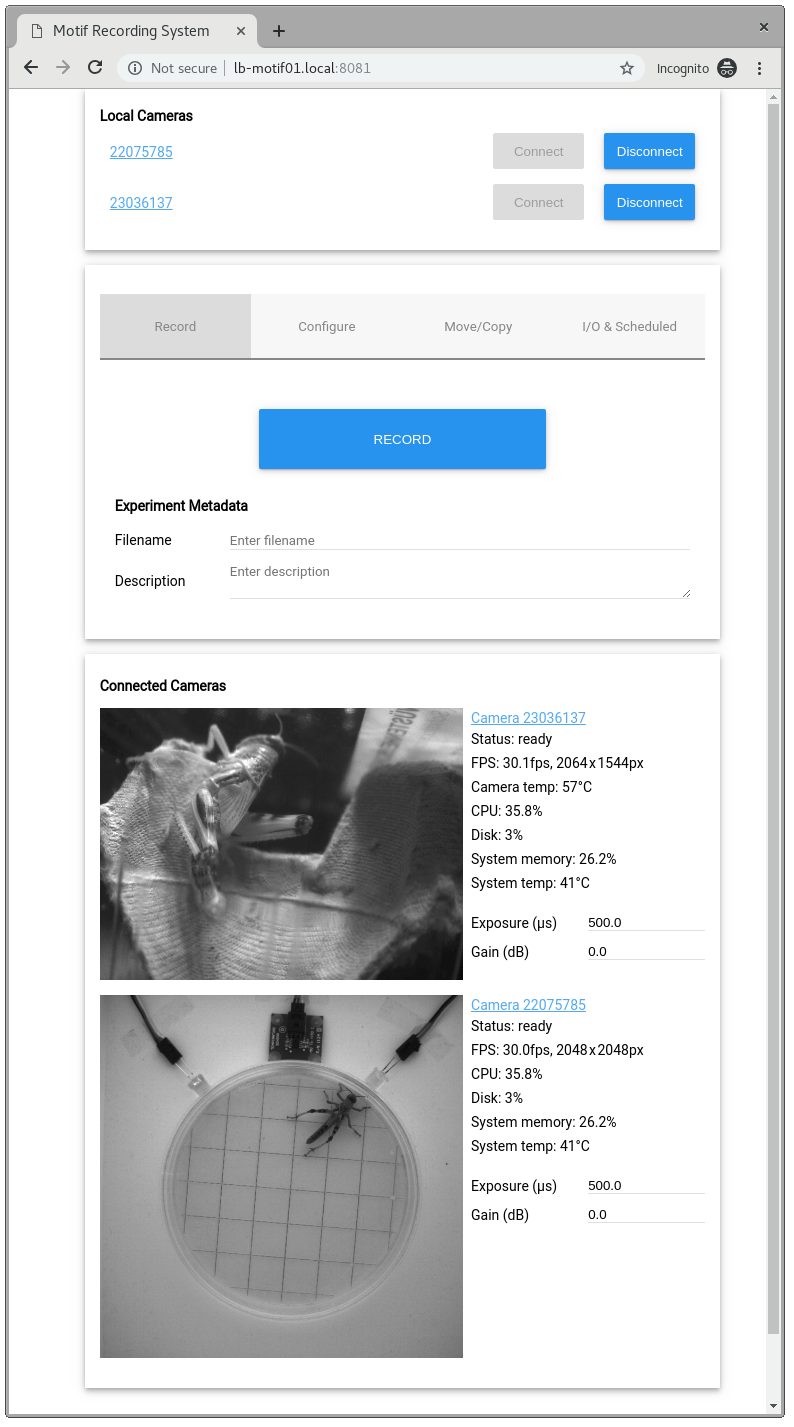
Slave Recording Unit
Slave mode is only required when you have a coupled multiple camera system where not all cameras can be connected to one PC and must be connected to a second slave recording unit. However conceptually, all cameras are to be operated and controlled identically to those cameras which are connected to the master recording unit.
In slave mode the Motif user interface on the slave recording unit is only used to start and stop connected cameras.
All further control of cameras connected to the slave recording unit will be done from the master recording unit and thus actual control of the system is done as per Master Mode as described above.
The user interface for the slave recording unit of a multiple recording unit multiple camera Motif system looks as the following image