Setup
Motif is normally sold as a complete video recording system (including camera and computer). This page documents how to connect and power on your laboratory or field motif system. If you are just looking for a user gude for the software, check out the following pages.
Lab System
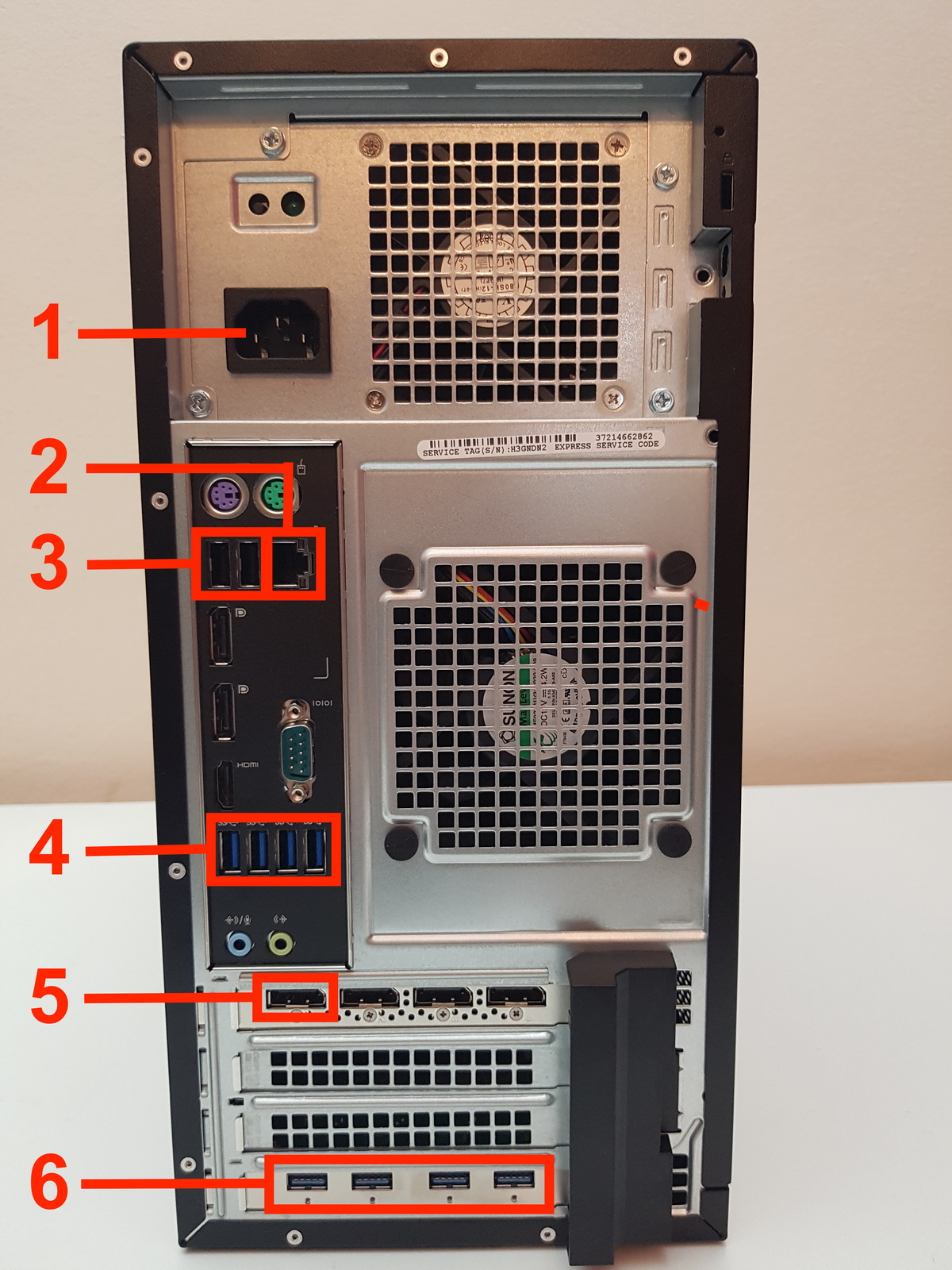
- Power
- GigE
- USB 2.0
- USB 3.0
- Display port
- USB 3.0 (optional)

Connect the cameras
Connect the cameras to the USB3 ports (blue ports) on the PC. If your systems provides the connectors (6) connect all cameras there, else connect them to (4)
Triggerbox (optional)
The triggerbox can be connected to any USB port, however, connection to (4) is advised.
Connect to the LAN
You can connect the PC to your local LAN through port (2)
Connect a monitor
Connecting a monitor is optional and mostly only needed for setting up the system or for trouble shooting.
You can connect a monitor via display port to the plug labeled with (5). Do not connect a monitor to any other port! If your monitor does not support a display port use please use an adapter.
Field System
 |
 |
|---|---|
| (1) WIFI antenna (2) power connector (3) HDMI (4) GigE (5) USB 3.0 | (6) power switch (7) USB 3.0 |
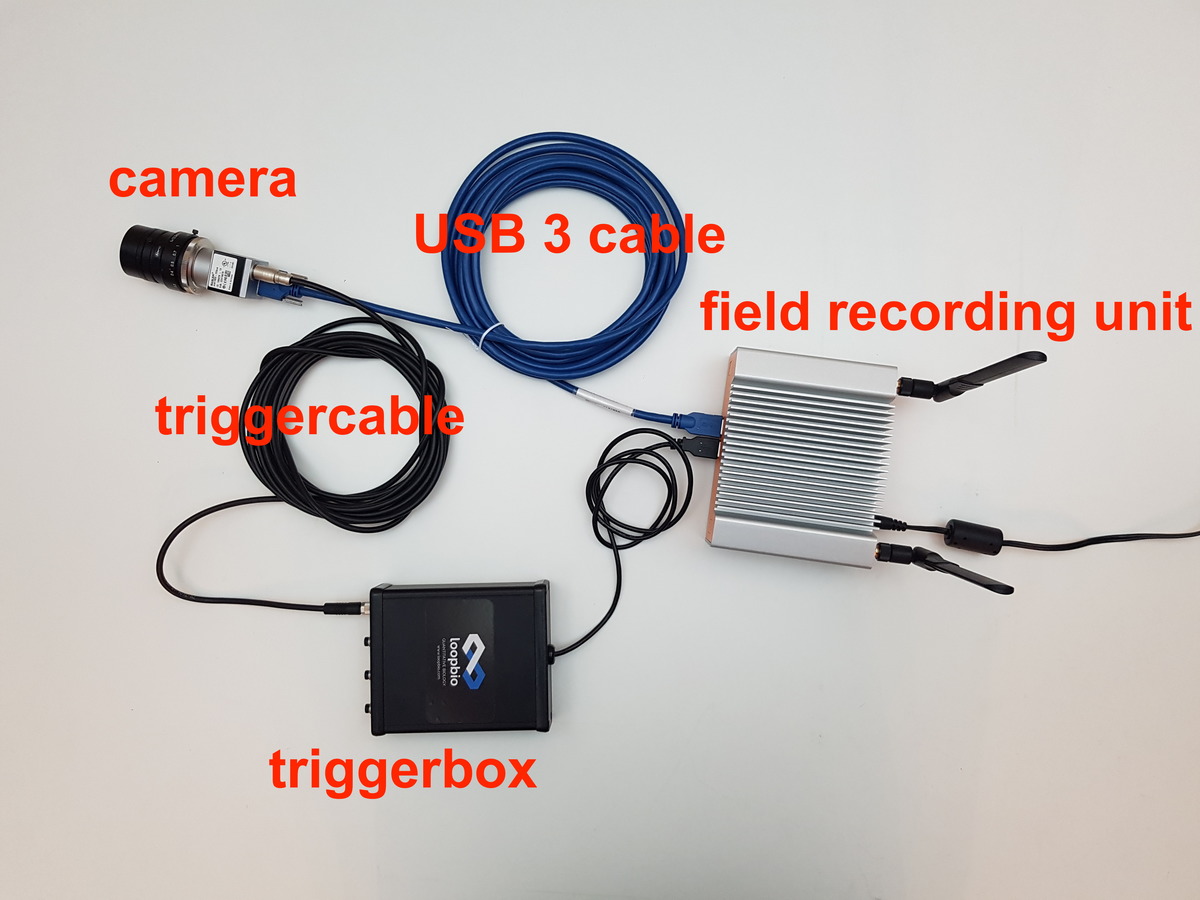
Powering the Field system
The field system can be powered with the 100-240V power supply or with the DC-DC 12V converter.
Connecting to a battery
-
always connect the DC-DC converter to the battery first and only then to the field recoding unit.
-
make sure that the battery you are using is free of any damage
-
connect the black/blue wire to (-) and the red/white wire to (+)
-
confirm that the green LED on the DC-DC converter is illuminated
-
Input 11 - 16V

Connect the cameras
Connect the cameras to the USB3 ports (blue ports) on the recording unit (5) or (7).
Triggerbox (optional)
The triggerbox can be connected to any USB port.
Connect to the LAN
You can connect the PC to your local LAN through port (4).
Connect a monitor
Connecting a monitor is optional and mostly only needed for for debugging. Please use the provided monitor (optional).
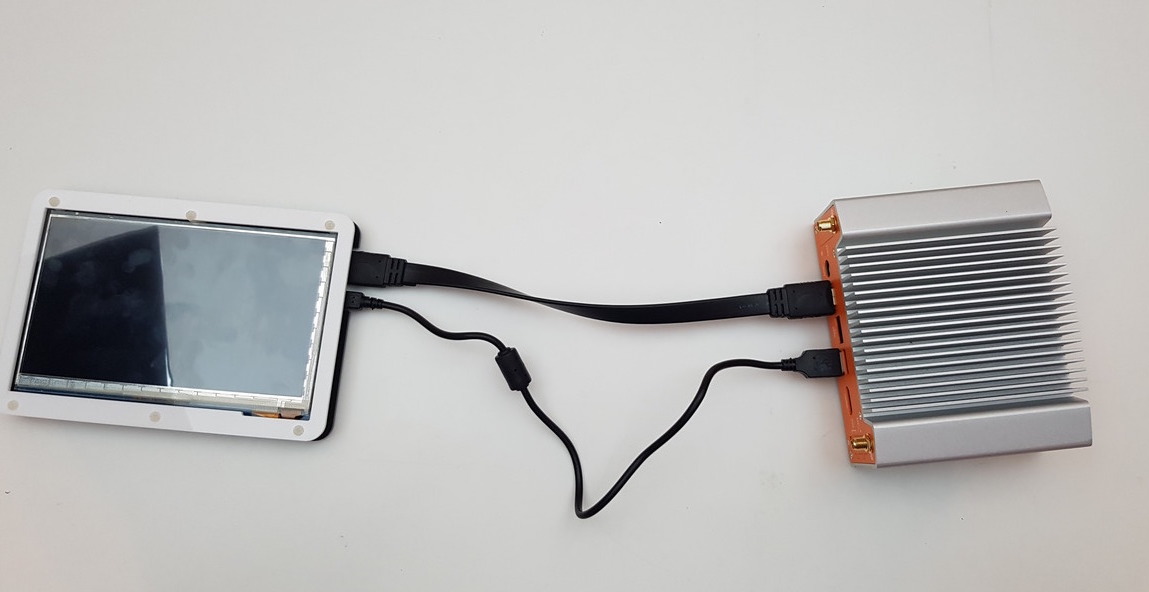
Multiple Camera Calibration Wand
- use a 9V block battery
- slipp the protection cover carefully back to expose the LED.



Triggerbox
Loopbio offers a hardware triggerbox which ensure precise synchronization of image acquisition of multiple cameras. You can read its datasheet here.

The triggerbox also produces signals which indicate when recording is occuring, which in conjunction with the trigger signal, can be used to share timing information with other laboratory equipment.
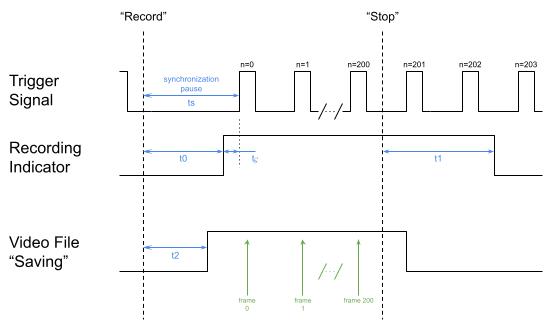
For more information on the triggerbox, please refer to its datasheet.
The precise value of all timing information is also recorded in the imgstore format.